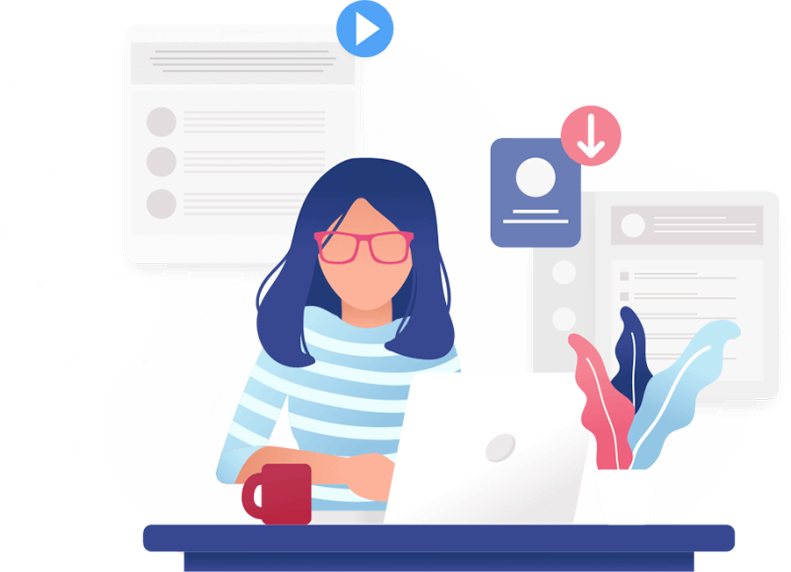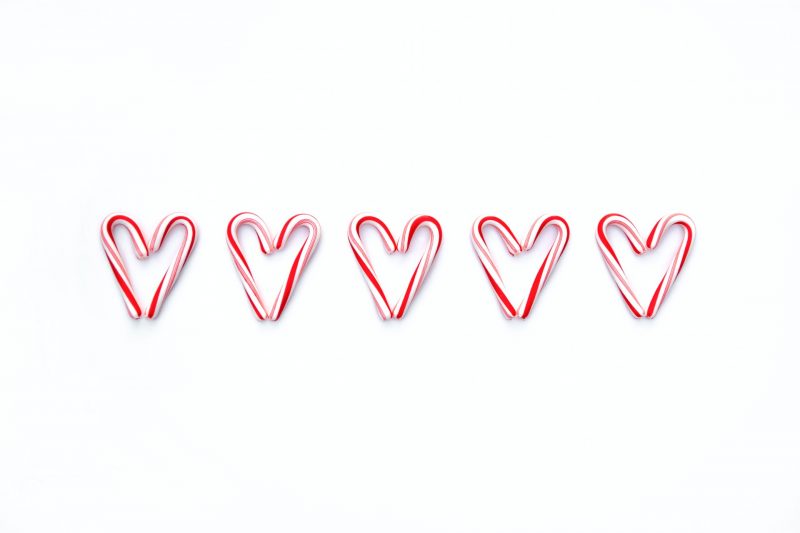
The holiday seasons are quickly approaching and certain features can add that personal touch to your website. Tailoring the features on your website to change ever so slightly for the holidays ensures the best web design! It’s a great way to remain relevant and stay in touch through the changing seasons without having to add too much extra to your site or revamp your whole web design. It also communicates to your clients that you are thoughtful with your design, up to date, creative, and know what you’re doing!
The features you can add to your website are limited only by your imagination, creativity, and code. The good news is because the WordPress community is so substantive, there is a ton of awesome customized code available to help give your website a personalized, holiday touch. Whether you’re looking to spook up your site for Halloween, winterize it for December, or love it up for Valentine’s day, the right feature is out there. Below is by no means an exhaustive list of what you can add to your site, it just happens to be some of our favorites!
Customize your website for Halloween

1. Add Halloween inspired animation to your logo
By incorporating ghosts, monsters, bats, pumpkins, or black cats into your design you give your current logo a Halloween-friendly make-over!
2. Add a smoke animation effect to customize your website
Nothing says eery like smoke or fog rolling across your computer screen. Smoke effects can also be used as a transition where text and other features appear to just float away.
3. Temporarily change your font
Some fonts lend themselves so well to Halloween vibes, while others were created specifically for this spooky occasion. Typefaces such as Rosewood std, American Typewriter, and Chalkduster inherently lend themselves to the Halloween season. However, if you want something more custom, some of the best fonts are Pumpkin’s Brush designed by inumoccatype, Gallow Tree by Simon Stratford, and Another Danger by Branded Quotes.

4. Customize your website with creative spider web placements
Add spider web visuals to the corners of a page or under headings. If you’re really code-savvy you might even include a spider coming down from the web.
5. Change your color scheme
A simple switch to black, grey, and orange is usually enough to get clients and customers into the Halloween mindset! Other spooky color schemes include green, purple, and grey, or purple, orange, and black.
6. Include animated tributes to your favorite Halloween films
Add recognizable Halloween characters or icons such as Jason’s hockey mask, the Saw puppet, or the Sleepy Hollow tree.
7. Design Halloween specific promos and sales
Depending on your business, it may be appropriate to use the holidays to promote sales, giveaways, or other deals. By designing these promotions with the holiday in mind, such as Halloween, you can create posters, emails, and other marketing content to fit your spooky theme!
8. Add dripping blood
For something extra creepy, add a dripping blood effect to text or banners on your website.
Customize your website for the winter holidays

9. Tailor your colors
The traditional Christmas color change-up is red, white, and green. Hanukkah lends itself more to royal blue, silver, and white, or you can opt for more modern general holiday vibes with metallics like gold, silver, and bronze complemented by white, rose gold, or pale blue.
10. Use a candy cane text animation feature
This simple text animation allows you to add a Christmassy feel to your whole site. Be sure to use it sparingly though and on big text, otherwise the content can get a little tricky to read.
11. Add Christmas lights
Nothing says holidays like a Christmas light display! And no need to limit lights to your house. By adding lights to your logo or the headings of your website, you immediately add some holiday flare to your web design.
12. Use Christmas cracker animation to customize your website
Allow your customers to hover the mouse over the Christmas cracker to reveal the exciting content inside! It’s fun and interactive, and a great way to wish your clients a happy holiday or reveal a site-wide promo.
13. Have snow falling in the background
Using snow falling features is a great way to customize your website for all winter holidays! Perhaps you even add a feature where it looks like snow is collecting on the bottom of the screen.

14. Customize your website with holiday-specific animation
What you add here will be totally up to you. Whether you want to include a jolly Santa Claus, a tree with presents, a spinning dreidel, or an NYE party whistle – the right code is out there to make your holiday wed design dreams come true!
15. Change your loading animation
I’m sure you’ve come to dread the loading progress bar indicating that you have to wait, but the reality is, some content takes a few seconds to load! Make this experience fun by customizing your loading graphic to Christmas stockings, snowflakes, or the unwrapping of gifts.
16. Send out holiday cards
This is a great way to use your e-mailing list! Let your loyal customers and clients know you’re thinking about them with a custom holiday card, either wishing them well or giving them exclusive access to a sale. This is a great way to use holiday code to show your audience that you care…and that you know how to design for the holidays.
17. Change your background temporarily
The best web designers will agree that a simple background is the way to go, however, there’s nothing wrong with temporarily making your background festive! Add a subtle pattern like presents under a tree or snowmen and snowflakes. Changing the background also has the added benefit of fitting in with your current site’s theme and color scheme to stay true to your brand.
Customize your website for Valentine’s day

18. Add a bit of love animation
This will look different depending on your company and brand, but adding hearts, delicate cursive text animation saying “we love you”, or a heart loading progress bar are all ways to add a little bit more love into your web design for Valentine’s Day.
19. Shoot Cupid’s arrow
A cute way to guide the user experience and tie in the holiday of love is to include a cupid’s arrow shooting in the direction of links you want customers to click.
20. Change the font to customize your website
One of the simplest ways to adapt your web design to the holidays is by customizing your font. Simple cursive’s such as Snell Roundhand or Zapfino are great options to add a bit of romance to your site, otherwise, custom fonts such as Liebe finden by Misti’s Fonts or Namilla by Bexxtype are great Valentine options.
21. Include a heart cursor
Did you know you can customize the cursor on your website!? A cute simple heart cursor is a great addition to any love-themed page, especially on Valentine’s day.
Web designers are not immune from the holiday spirit, in fact, they love it! It gives them a chance to be festive, creative, and problem solve all at the same time. Some of the best web design agencies in Vancouver pride themselves on being able to tailor any web design to any occasion. Customizing your website for the holidays improves UX, customer satisfaction, and let’s face it, it’s fun! The above suggestions are not limited to these categories or holidays. Perhaps you add a cute turkey animation for Thanksgiving, a red and white color scheme for Canada day, or a mischievous leprechaun running through your site on St. Patrick’s Day. As we mentioned the options are limitless, it’s just a matter of finding the right code to bring your vision to life.